Ghana’s ongoing struggle with power outages, known locally as “Dumsor,” has made battery life a top concern for phone users. With the phone serving as a vital tool for communication, work, and entertainment, a dead battery can be frustrating. In this inewslens.com article, we provide a comprehensive guide on how to maximize your phone’s battery life during power outages.
Adjust Your Screen Brightness
Your phone’s screen is one of the biggest battery drains. Adjust your screen brightness to a comfortable level, and consider enabling auto-brightness, which adjusts the screen brightness based on your surroundings.
Turn Off Location Services
Location services, such as GPS, can quickly drain your battery. Turn off location services for apps that don’t need them.
Use Power Saving Mode
Most phones come with a built-in power-saving mode that limits battery usage. Enable power-saving mode to restrict background data usage, reduce screen brightness, and turn off unnecessary features.
Close Unused Apps
Unused apps running in the background can consume battery power. Close apps you’re not using to prevent battery drain.
Update Your Operating System
Regularly update your phone’s operating system to ensure you have the latest battery-saving features and improvements.
Avoid Overcharging
Avoid overcharging your phone, as this can reduce battery life.

Turn Off Notifications
Notifications can wake up your phone and consume battery power. Turn off notifications for apps that don’t need them.
Use a Dark Wallpaper
A dark wallpaper can help reduce screen brightness and conserve battery life.
Turn Off Bluetooth and Wi-Fi
Turn off Bluetooth and Wi-Fi when not in use to prevent battery drain.
Calibrate Your Battery
Calibrate your phone’s battery by letting it drain to 0% and then charging it to 100%. Repeat this process a few times to help the battery gauge its capacity accurately.
Avoid Extreme Temperatures
Extreme temperatures can affect battery performance and lifespan. Keep your phone away from direct sunlight and extreme cold.
Update Your Apps
Regularly update your apps to ensure you have the latest battery-saving features and improvements.
Turn Off 4G or LTE
Turn off 4G or LTE when not needed to conserve battery life.
Monitor Your Battery Usage
Monitor your battery usage to identify which apps and features are consuming the most power. Adjust your usage habits accordingly.
By following these simple tips, you can significantly extend your phone’s battery life and enjoy a seamless mobile experience during power outages.
By: inewslens.com/Ivan Heathcote-Fumador